Getting Started
Some key points to remember for Risks. Access to the risk register is primarily controlled by your role – User or Administrator. Standard users can make changes to Risks/Controls/Actions, where they…
Some key points to remember for Risks
Access to the risk register is primarily controlled by your role – User or Administrator. Standard users can make changes to Risks/Controls/Actions, where they are assigned as an Owner or Editor of that item. This means Users have read-only access to risks and can edit when they are an Owner/Editor. Administrators can make changes across the register, regardless of ownership. Administrators can also update the Owners and Editors of the item.
To create a new Risk, click the Add Risk button.
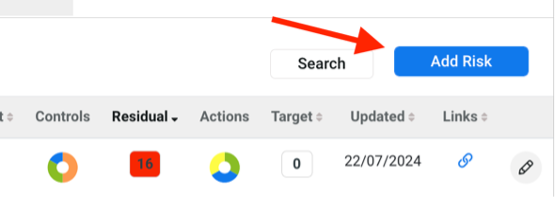
Unless you’re an Administrator on the Risk Register, remember to add yourself as an Owner or Editor on any risks you create. You can always remove your name if you need to once you’ve set up the Risk, but if you’re not an Owner/Editor, you won’t be able to make any further changes.
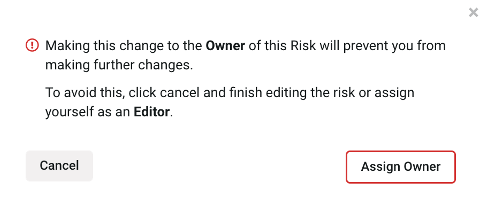
Controls, Actions and Implications (Causes & Consequences) can be created in their respective libraries and linked to a risk. Whilst you can create a control etc within a risk, it’s best practice to search and create it in the library then link it to any applicable risks.
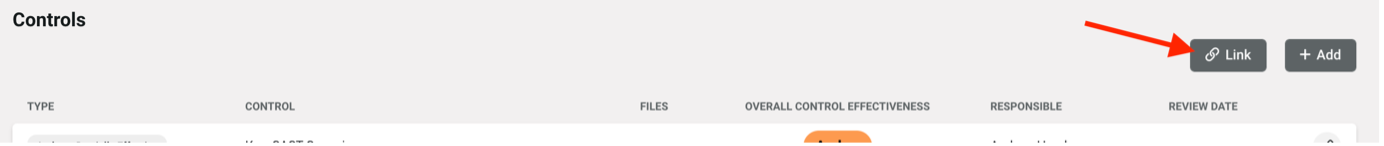
Use your filters to tailor your Dashboard view, and before running reports.
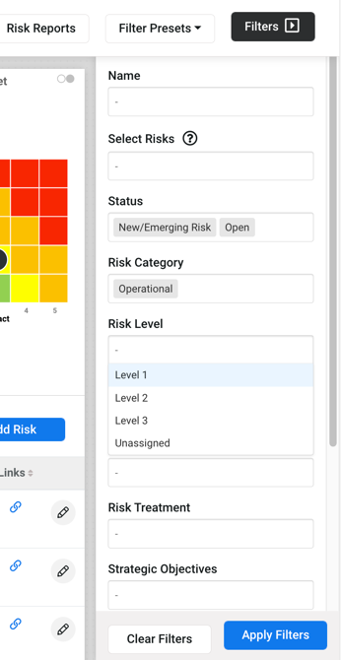
Can’t find a risk on the Dashboard? There might be a filter applied or selections made in the heat maps. Click Clear Filters and/or check for the Show All button to reset your view.
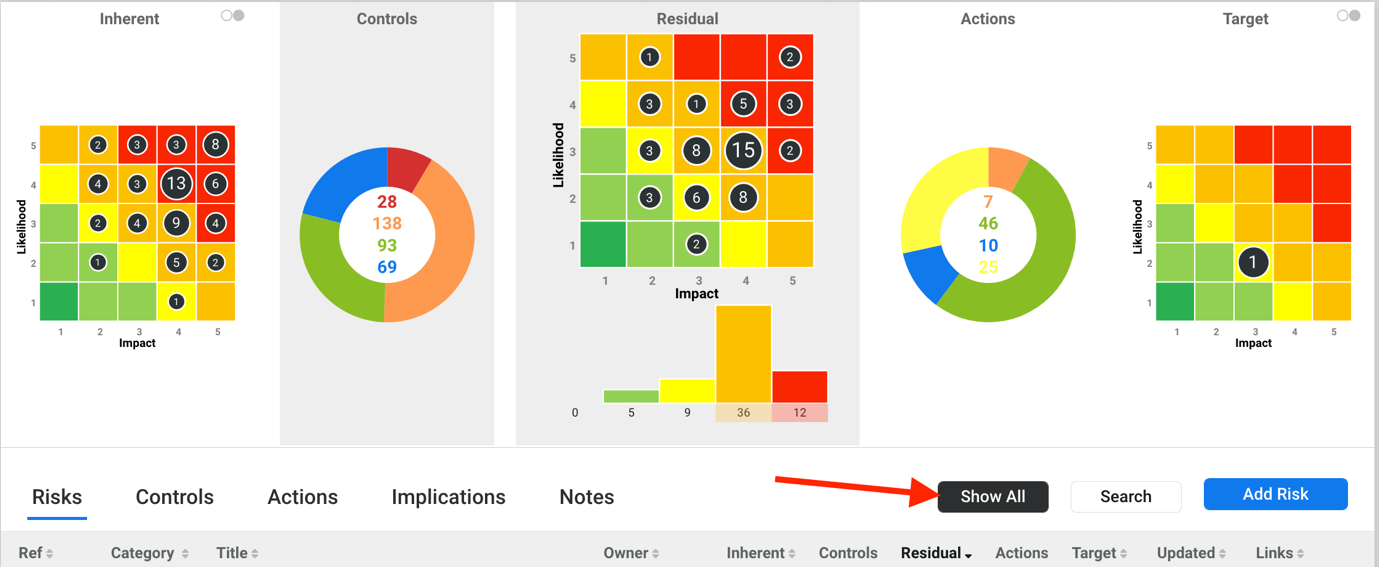
Scoring: On the dashboard you’ll find interactive heat maps for Inherent, Residual & Target scoring, with the number of risks falling into each score respectively. These scores are set within each risk. Inherent is the score with no controls in place; Residual is the score considering the current controls in place; and Target is where you want to get to (which will be completed with the Risk Team).
Review notes can be added for risks you’re an Owner or Editor of (or if you’re an Admin). Choose the type of review to be documented (the types may differ for your Organisation), enter the details and next review date, and upload any supporting information as needed. Best practice for the Risk Review is to update the existing note and set the next review date each time, rather than add multiple notes. This works best for the due/overdue notifications, and the history can be viewed by clicking on the clock icon as well as the detail in the body of the note.
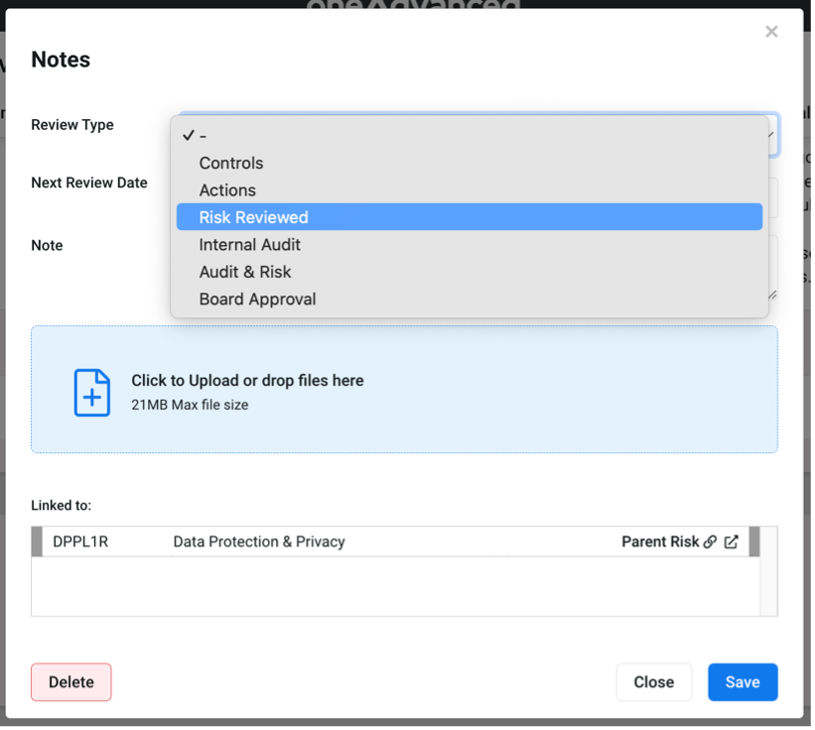
Was this article useful?
Filtering Risks