Admins: How to remove a User from the Customer Support Portal
How can I remove a User from the Customer Support Portal? As a Customer Portal Admin, you have the ability to both approve/reject new Users for your organisation, as well as the ability to off-board…
Updated
by Rachel Kinkead
How can I remove a User from the Customer Support Portal?
As a Customer Portal Admin, you have the ability to both approve/reject new Users for your organisation, as well as the ability to off-board any Users who should no longer have access to the support platform, for example, due to a change in role.
To disable a User:
- Go to the Support tab, and then Contacts:
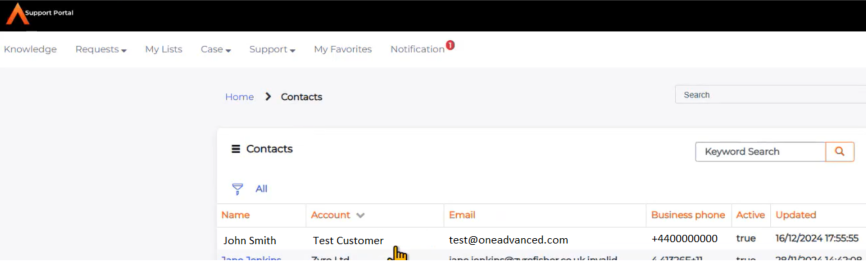
- Locate the individual who you wish to remove and click into their profile
- Scroll to the Actions box at the bottom of the page and choose Disable Login:
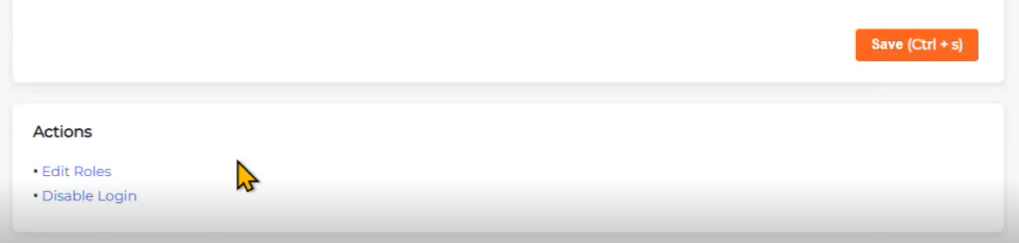
- The user will no longer be able to access the Customer Support Portal
Please note that this action will not impact a User's ability to access the Governance & Risk platform. Please see the User Management articles & videos for advice on managing users' access..
Was this article useful?
Admins: How to grant Admin permissions to a User on the Customer Support Portal