Admins: how to assign the 'Contract Manager' role on the Customer Support Portal
How can I assign a User the 'Contract Manager' role on the Customer Support Portal? Users with the Contract Manager role assigned to them have additional permissions on the Customer Support Portal in…
Updated
by Rachel Kinkead
How can I assign a User the 'Contract Manager' role on the Customer Support Portal?
Users with the Contract Manager role assigned to them have additional permissions on the Customer Support Portal including:
- The ability to request the Termination of your contract
- The ability to request a Reduction in products and services
Please note that the following action to assign a User to this role can only be taken if you are a Portal Admin. Standard Users do not have the ability to complete these steps.
To assign a User to the Contract Manager role, please follow the below steps:
- From the Customer Support Portal homepage, click the Request something button
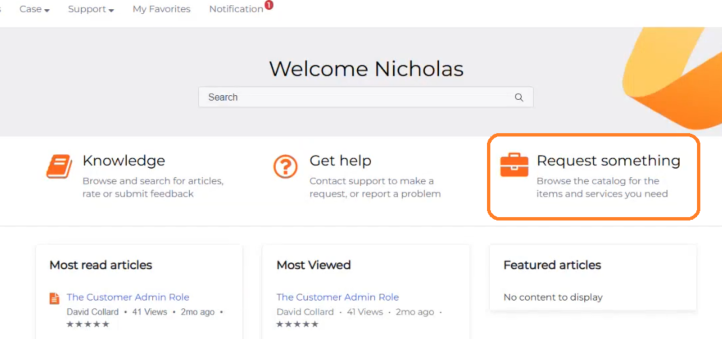
- Select Account Management
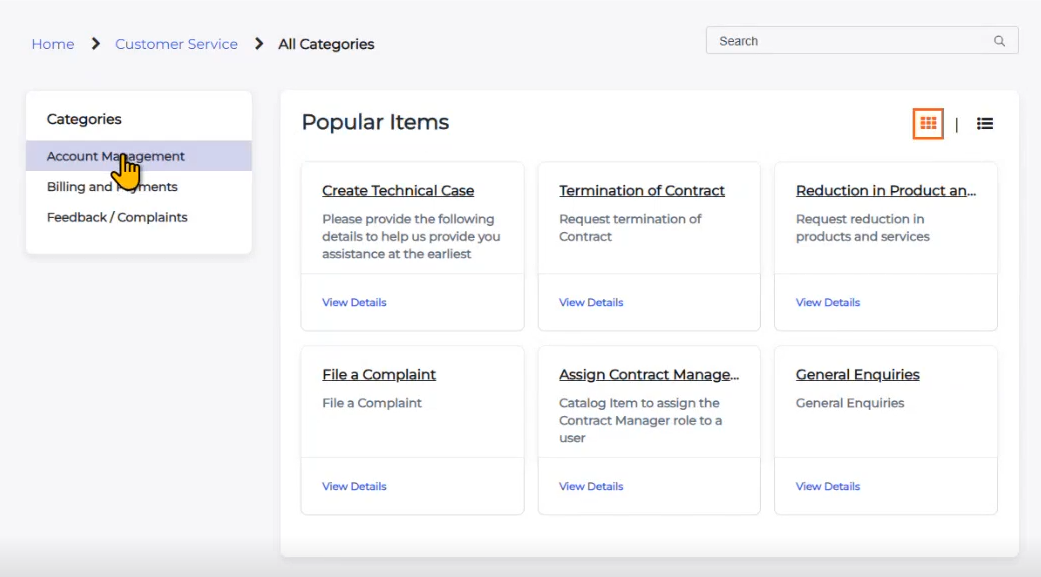
- Select Assign Contract Manager Role from the options
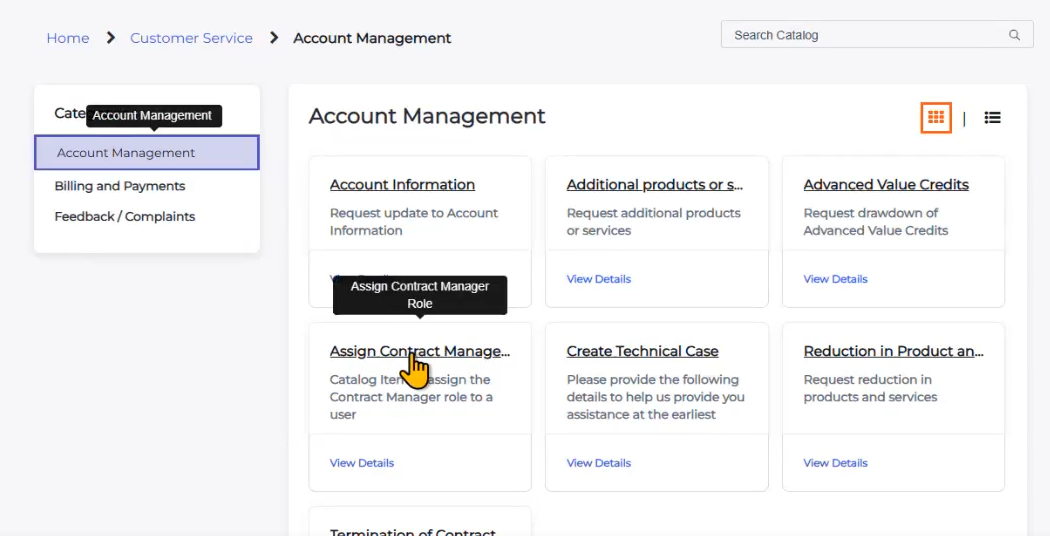
- From this page you can submit a request to give a User (or other Portal Admin) the Contract Manager Role and click the Submit button:
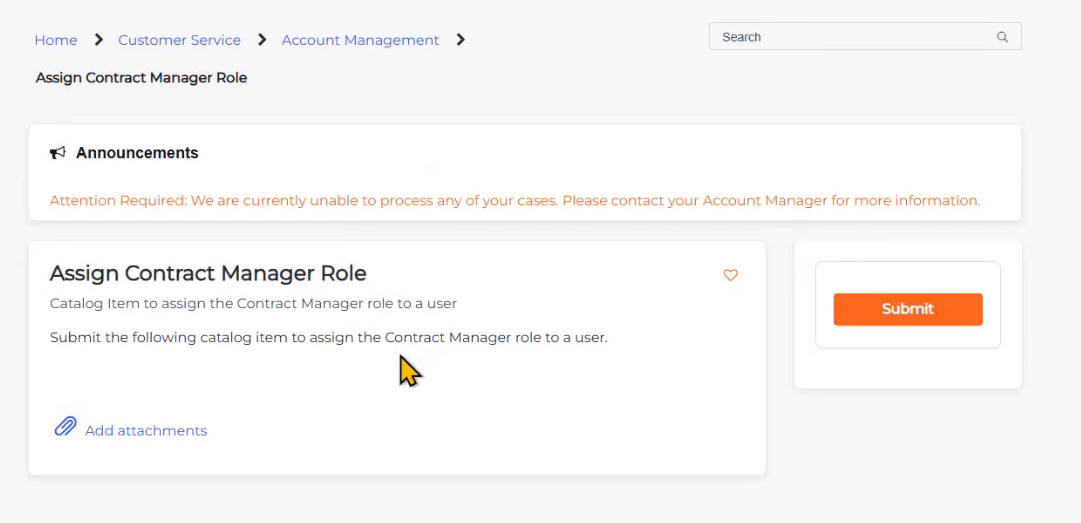
Was this article useful?
Admins: How to approve a new User on the Customer Support Portal
Admins: How to grant Admin permissions to a User on the Customer Support Portal